Easy to Use - Let's Travel Print & Cut SVG
The file was easy to download, extract and upload into Design Space. I like being able to resize, flip and change the colors to suit the paper I am using.
Flower from "Let's Travel" by Carta Bella Paper Co.
Using a Silhouette Machine.

The file was easy to download, extract and upload into Design Space. I like being able to resize, flip and change the colors to suit the paper I am using.